abaqus cad file import
hi Abaqus students.
In this post, we will see how to create cad software like CATIA, Solidworks, and import the cad file in Abaqus software. When we work in Abaqus software we sometimes have to create the most difficult design. For example, creating a helmet-like design in Abaqus software is not an easy task. This is because the number of tools provided for drawing in Abaqus software is small. In such cases, we can create that difficult design using some other cad software and we can import and use it in Abaqus software.
That is, after creating a cad model in CATIA software, we need to click on the File menu in the top menu bar of CATIA. A new tab will be created from that file menu. In that tab, click on the save as menu. Clicking on save as will create a new save tab. In it we have to select in which folder (left side) the cad model we have created should be saved. To make sure that it is saved in the folder we have selected, the top layer of this tab will have this pc> local disk> your selected folder name i.e. finally the folder name you selected. You will then hear the file name at the bottom of the tab. The file name is the name of the cad model you created. In this box, you have to give any name suitable for your cad model. Next, click on the save as type box and change the format from CATPart to igs and save.
Similarly, we need to save the cad model we created in Solidworks software in igs format. After creating the cad model in Solidworks, move the cursor to the top menu of the Solidworks (left side black arrow mark) to create a menu called file. Click on the save as menu. Or click on the fourth save icon in the top menu to create the save as menu. Clicking on this save as menu will create a new tab for us. In it we have to select in which folder (left side) the cad model we have created should be saved. To make sure that it is saved in the folder we have selected, the top layer of this tab will have this pc> local disk> your selected folder name i.e. finally the folder name you selected. You will then hear the file name at the bottom of the tab. The file name is the name of the cad model you created. In this box, you have to give any name suitable for your cad model. Next, click on the save as type box and change the format from SOLIDWORKS Part (*. Prt; * .sldpart) to IGES (*. Igs) and save.
Now let us see how to import cad model saved in igs format in Abaqus software. After opening the Abaqus software, you need to click on the File menu in the Abaqus software top menu. This will create a new tab under the file menu. Move the cursor to the import menu in the twelfth place at the top and bottom of the tab and click on file (file> import> part). Clicking on it will create a new tab. In that tab, we need to click on the directory box and select the folder containing the cad model that we previously saved in its format. Then click on the file filter box at the bottom of this tab and select the igs format. Once selected, the cad model we created is visible.
Now select the cad model we created and give ok. Then in the newly created tab, if you give ok, the cad model is imported.
Similarly, we can import some other cad model formats.
They are:
step
CATPart
Etc.
But the general it was imported these are more likely to split them into several components. To avoid splitting into multiple components like this, in the new tab that is created after giving ok to import, you have to tick combine into a single part in the part filter. Also, tick the two tick boxes under it and give ok. By doing so step by step, the cad model in CATPart format is imported as a single part.in this process, we can do change cad model in abaqus for catia file.
Most cad model units created using cad software are in mm units. If you think this cad model is different from mm to meter then you have to right-click on that (model> parts> cad model) cad model and click on the Copy option. In the new tab created by clicking on it, click on the tick box called scale part by and give 0.001 (1mm = 0.001m) in that box and give ok. Thus the cad model will be converted from mm to meter. The copied cad model should be used for analysis.
This method can be used to create cad models in other cad software such as Zbrush, Autodesk Maya, AutoCAD, blender, etc ... and save it in igs format or step format and import it into Abaqus software.
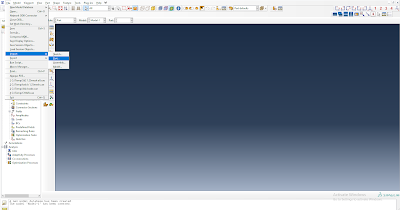
Comments
Post a Comment
Thanks for visiting my blog