abaqus parts remove and add
hi abaqus students.
We will see in this post how to remove and add the parts we have created in abaqus software.When we are working on abaqus software we have to give surface to surface contact to two or more objects that are very closely fitted in the interaction section.Or if two or more parts are used in the simulation work and you want to get only the result of one particular object in it, you have to remove the other objects.In such situations the parts remove, add option can be useful.
We must first enable display group icons.For that you need to click on the view menu in the top menu bar.After clicking on the view menu, a new tab will appear below the view menu. Move the cursor towards the toolbar menu and click on the display group menu.After clicking on the display group menu, new icons for the display group appear on the main page.
Click on the create display group icon which is the seventh of these icons.Clicking on this icon will create a new tab.In this new tab, select the part instance in the item box.Then click on the part to be removed in this tab and click on the remove icon at the bottom of the tab, that part will be removed and if you click the add icon, the removed part will be added again.
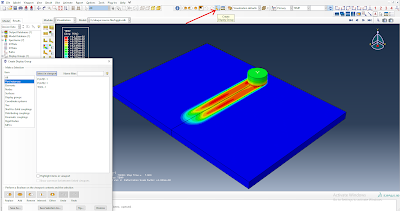
Comments
Post a Comment
Thanks for visiting my blog