abaqus step by step frame view
hi abaqus students.
We will see in this post how to view the results available in Abaqus software frame by frame. In some cases, the simulation we worked on in Abaqus software may take longer to complete. In such cases, we can use the step by step frame view to know if the simulation we have created is heading towards the right goal. When we know this, we can make the necessary changes as soon as the simulation we have created moves towards the wrong destination and continue the test again, thus saving a lot of time.
To do this we need to create and submit the simulation and monitor the run on the monitor for a few seconds. Thus the simulation we have created should run for a few seconds and then click on the resulting menu and the visualization page should appear. Click on the plot contours on the deformed shape icon here. Now click on the resulting menu in the top menu bar on the visualization page (result> step/frame> apply). Now click on the step/frame menu at the beginning of the new tab which will create a new small tap below the resulting menu. The resulting new tab will display the status of the result so far. In this new tab, select the desired frame, apply and see the status of the result.
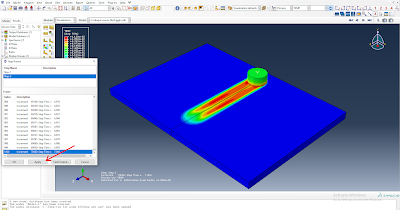
Comments
Post a Comment
Thanks for visiting my blog