abaqus cross cut view
hi Abaqus students.
We will see in this post how to get the results we got in Abaqus software in cross-cut view.
When the simulation analysis is completed, click on the resulting menu. After clicking on the resulting menu, the visualization page appears. Click on the plot contours on the deformed shape icon in the side menu icons of that visualization page.
Then click on the view cut manager icon in the side menu icons. If you tick any of the tick boxes in the x, y, z tick box in the new tab that appears after clicking on the view cut manager icon, the cross-cut view will appear in the result part. You can resize the cross-cut view by changing the position at the bottom of the tab.
Thus we can calculate the extent to which the study we have carried out has had an impact on the interior of the object by obtaining a cross-sectional appearance.
For example, in Abaqus software, if an object collides with another object and is studied, the effect of the collision can only be seen on the surface of the object at the end of the study.In such cases, you can enable cross cut view in Abaqus software and see the internal impact of the conflict.
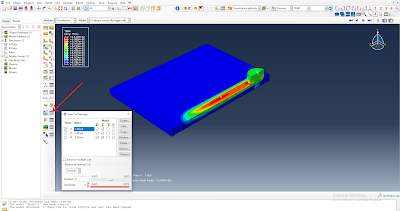
Comments
Post a Comment
Thanks for visiting my blog