abaqus animated views
hi Abaqus students.
We will see how to get an animated result view in Abaqus software in this post. animated result view is the visual form of the job we created.
When the job we have created is submitted and completed, click on the resulting menu. After clicking on the resulting menu, the visualization page appears.
In this visualization page, in the side menu icons, click on the icon contours on the deformed shape and then the animated time history icon.
Then click on the animated menu in the top menu bar on the visualization page. After clicking on the animated menu, click on save as Potton in the new tab that appears below the animated menu. In the new tab that appears after clicking save as Potton, click on the folder icon next to the file name box and select the correct folder. Then change the format box from AVI to QuickTime.Finally, click on ok at the bottom of the tab and our animated view is saved.
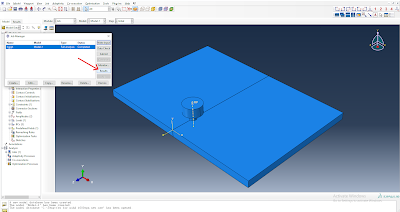
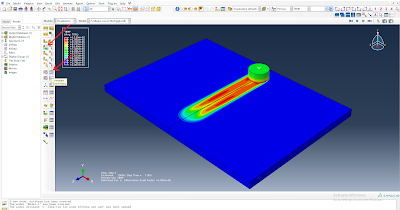
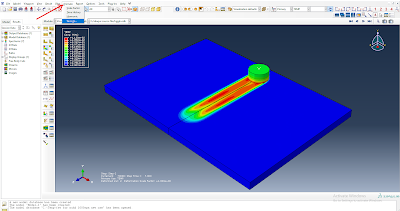
Comments
Post a Comment
Thanks for visiting my blog